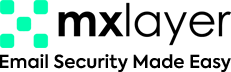Welcome to the Essential Techniques and Tips on identifying and defending against phishing emails by MX Layer. Phishing attacks have become increasingly sophisticated. Individuals and organizations must stay vigilant against malicious attempts to compromise sensitive information. This post will equip you to recognize and mitigate the risks associated with scam emails.
Our exploration includes the various types of email phishing, ransomware and spyware. We’ll also provide insights into how scammers manipulate human psychology to perpetrate their schemes. Additionally, we’ll delve into the importance of email phishing protection measures and how to report phishing attempts effectively. Understanding email fraud, email spoofing, and the role of phishing security in safeguarding against these threats will be central to our discussion.
Moreover, we’ll shed light on Phishing Tools and Software that can enhance your defense mechanisms against phishing attacks. With MX Layer as your trusted ally, let’s navigate through the complexities of phishing scams.
Understanding Phishing Emails
Email phishing is a deceptive technique where cybercriminals send fraudulent emails or text messages to trick individuals or impersonate legitimate entities like banks, credit card providers, or government agencies. These messages aim to lure recipients into divulging sensitive information. Scammers create a sense of urgency or curiosity to entice recipients into taking specific actions. Clicking on malicious links or downloading attachments can lead victims to unwittingly provide their personal data. According to Forbes Advisor, in 2022, the U.S. saw 300,497 phishing victims, resulting in a total loss of $52,089,159!
Evolving Sophistication of Phishing Attacks
Phishing attacks have undergone significant evolution, adopting increasingly sophisticated strategies to evade detection. Noteworthy advancements include personalized emails tailored to recipients’ profiles, amplifying their authenticity and complexity. Spear phishing, a targeted approach, exploits detailed information about individuals or organizations to heighten success rates. Credential harvesting involves the creation of convincing login pages to directly pilfer credentials, circumventing traditional security protocols. The proliferation of vishing (voice calls) and smishing (SMS) alongside email phishing expands the attack surface, catching victims off guard through multiple communication channels.
Moreover, the incorporation of machine learning, artificial intelligence, and automation into phishing tactics elevates attackers’ capabilities, posing a formidable challenge for detection and mitigation efforts. For further insights, explore our latest blog posts: ‘Top Email Security Trends for 2024‘ and ‘Email Security: A Comprehensive Checklist for 2024‘.
Common Tactics Used by Cybercriminals in Phishing Emails

1. Deceptive Phishing
According to data from Digital Guardian, deceptive phishing accounts for over 90% of all phishing attacks! Deceptive phishing is a tactic where fraudsters pretend to be legitimate companies or trusted individuals to trick people into giving away sensitive information. One common technique is to include real links in phishing emails, sometimes even adding contact details of the impersonated organization to seem more credible. Another strategy involves creating phishing landing pages that mix malicious and harmless code, making it harder for security systems to detect them.
For example, they might replicate the design and functionality of a well-known company’s login page to steal user credentials. Additionally, cybercriminals use shortened URLs to hide malicious destinations and redirect victims to harmful websites.
2. Fake Emails
Fake emails, a prevalent form of cyber attack, continue to be widely utilized, employing tactics that induce a sense of urgency to compel recipients into swift action. An illustrative example involves fraudulent emails posing as legitimate entities such as banks, coercing recipients to promptly verify their account information by clicking on embedded links.
3. Fake Texts (Smishing)
Similar to phishing emails, smishing attacks occur via SMS messages and often involve urgent requests to click links or call provided numbers. For instance, a text message claiming to be from a delivery service may prompt the recipient to click a link to track a package.
4. Fake Websites
Cybercriminals create fraudulent websites that mimic legitimate ones, aiming to deceive users into providing sensitive information. For example, a counterfeit banking website mimics the authentic bank’s site to deceive users into inputting their login details.
5. Spear Phishing
According to Deloitte Malaysia, 91% of cyberattacks begin with a spear phishing email! Spear phishing is a type of cyber attack that focuses on specific individuals or organizations. Unlike traditional phishing, which casts a wide net, spear phishing is highly targeted and personalized.
One common technique used in spear phishing is spoofed identities. Attackers may impersonate colleagues, managers, or other trusted contacts within the organization to increase the likelihood that the victim will open the email and follow its instructions. Another tactic is the use of contextual information. Spear phishing emails often reference specific projects, events, or recent interactions to make them appear more legitimate. Finally, spear phishing attacks often involve credential harvesting. Victims may be directed to fake login pages that closely resemble legitimate websites, where they are tricked into entering their login credentials. For detailed information about spear phishing refer to our blog post ‘What is Spear Phishing Attack in Cyber Security?‘
6. Whaling (CEO Fraud)
Whaling, also known as CEO Fraud, is a deceptive tactic that specifically targets high-ranking executives or individuals with access to sensitive information, with impersonators posing as CEOs, CFOs, or other top-level executives. Based on a report from the state of phishing in the US, 67% of organizations have experienced whaling attacks! The technique involves employing urgent requests within emails, often concerning financial transactions or legal matters, to prompt immediate action. For more detailed information about whaling phishing, refer to our blog post ‘All You Need to Know About Whaling Phishing Attack in Cyber Security.’
7. Zero-Day Exploits
Zero-day exploits involve cybercriminals exploiting software vulnerabilities that are unknown to the software vendor. These exploits typically utilize techniques such as malicious attachments or links in phishing emails, through which cybercriminals trick victims into downloading or clicking on harmful content. Another method is silent infections, where victims may remain unaware that their system has been compromised. According to a report by Mandiant, 30% of data breaches involve exploiting zero-day vulnerabilities!
How to Identify Phishing Emails

Understanding common signs and employing practical tactics are crucial to protect yourself against malicious attacks. MX Layer’s experts recommend the list below as common signs to identify these deceptive emails effectively:
- Spoofed Logos and Branding
Scammers often replicate logos and branding to make emails appear legitimate. Verify the consistency of logos and fonts.
- Social Engineering Tactics
Phishing emails exploit emotions such as fear, curiosity, or greed. Be cautious if an email triggers strong emotions. Watch out for personalized information (e.g., mentioning your name) that scammers might have obtained elsewhere.
- Suspicious URLs
Check for unusual or misspelled URLs, as scammers often use deceptive links to lead you to fake websites.
- Mismatched Domains
Ensure the domain in the email matches the official website of the organization to avoid mismatched domains.
- Too Good to Be True
Offers that seem too generous (gifts, huge discounts) are often bait. Fear tactics, like claiming your account is compromised or threatening legal action, are also common among scammers.
- Unusual Requests
Be cautious if an email asks for unusual actions such as wire transfers or gift card purchases. Unsolicited attachments can contain malware, and you should avoid them.
- Email Header Inconsistencies
Examine email headers for inconsistencies such as mismatched domains, suspicious IP addresses, or unusual routing paths. Check the “Reply-To” address, which may differ from the sender’s address.
- Unprofessional Content
Legitimate organizations maintain professional communication. Typos, odd language, or excessive urgency are red flags. Be cautious of unsolicited attachments, even if they seem harmless.
- Unexpected emails
Always approach unexpected emails with caution. Scammers often impersonate trusted entities. So, verify the legitimacy of the sender. Check the sender’s email address for misspellings, unusual domains, or slight variations from legitimate addresses.
- Sense of Urgency
Scammers create urgency to pressure you into taking immediate action. Be wary of messages claiming account suspension, time-sensitive offers, or threats.
- Grammar and Spelling Errors
Poor grammar and spelling are red flags. Legitimate organizations usually maintain professional communication. Generic greetings like “Dear Customer” instead of personalized salutations could indicate phishing attempts.
- Request for Sensitive Information
Legitimate companies won’t ask you to provide sensitive data (passwords, Social Security numbers) via email. Be cautious with attachments. Don’t open them unless you’re expecting them or have verified their legitimacy.
Real-life Examples of Identifying Phishing Emails
Phishing attacks target individuals of all ages and can occur for individuals and organizations. Here, we highlight some real-life examples of phishing emails that could easily catch you off guard:
- Tax refund scam emails: Scammers impersonate the Internal Revenue Service (IRS), exploiting the urgency surrounding tax-related matters to trick recipients into divulging sensitive information or downloading malicious attachments.

- Social media phishing emails: Fraudulent emails posing as notifications from social media platforms such as Facebook or Instagram attempt to lure recipients into clicking on malicious links or divulging login credentials.

- Human Resources (HR) email scams: Scammers exploit trust in HR departments, sending fraudulent emails that request personal information or prompt recipients to download malware-infected documents. This is what it looks like:

- Phony invoice scams: Fraudulent invoices deceive recipients into paying for nonexistent products or services or downloading malware-infected attachments. This is what it looks like.

- Bank scam emails: Phishers impersonate banks, prompting recipients to click on malicious links or disclose sensitive account information. This is the way it appears:

- Fake app purchase prompts: Scammers send emails mimicking app store communications, convincing recipients to click on links or provide information. A fake app purchase might look like this.

- Account suspension emails: Scammers threaten recipients with account closure, coercing them into clicking on malicious links or divulging login credentials. One of the most common ploys utilized in tech support phishing emails is the impersonation of reputable brands or service providers. Notably, scammers often masquerade as industry giants such as Microsoft. Here is how it looks like:

Now, let’s explore effective measures to prevent and protect against these deceptive tactics.
How to Prevent and Protect Against Phishing Emails

Armed with the right knowledge and strategies, you can defend yourself against these nefarious schemes. Below, we outline essential steps to prevent and protect against phishing emails.
- Don’t Respond to Phishing Emails
When you receive a suspicious email, it’s crucial not to engage with it by replying. Responding to such emails confirms your active email address to scammers, making you a potential target for future attacks. Additionally, promptly report phishing emails to your email provider using the designated reporting options in services like Gmail and Outlook.
How can I report phishing emails in Gmail?
- Click the three-dot icon next to the “Reply” button.
- Select “Report phishing.”
- Click “Report Phishing Message.”
How can I report phishing emails in Outlook?
- Click the three-dot icon next to the “Reply” button.
- Choose “Report phishing.”
- Use a Reputable Email Service Provider
Look for email service providers with robust security features and built-in phishing detection mechanisms. Services like Gmail and Outlook employ advanced algorithms to identify and block phishing attempts, providing an additional layer of protection against malicious emails.
- Use a Reputable Email Security Platform
In addition to using a reputable email service provider, consider implementing a robust email security platform like MX Layer. MX Layer offers advanced threat detection and prevention capabilities, including real-time scanning for malicious content, attachment sandboxing, and sophisticated anti-phishing mechanisms.
- Utilize Email Filters
Utilize the email filtering options your email service provider offers. Set up these filters to spot and block suspicious emails automatically. This way, you’ll cut down on the chances of phishing messages landing in your inbox.
- Verify Links Before Clicking
Before clicking on any links embedded within emails, hover your cursor over them to inspect their destination URLs. Look for inconsistencies or unexpected redirects, and ensure the URL starts with “HTTPS” for a secure connection. This simple step can help you avoid falling prey to phishing websites.
- Avoid Opening Suspicious Attachments
Exercise caution when downloading attachments from emails, especially if they come from unknown or suspicious senders. Before opening any attached files, verify the legitimacy of the sender and ensure that the content is expected and trustworthy.
- Educate Yourself and Employees
Conduct training sessions or awareness programs to educate yourself and employees about the risks associated with phishing emails. Simulating mock phishing scenarios for employees can help raise awareness and build a culture of cybersecurity within your organization.
- Multi-Factor Authentication (MFA)
Enable multi-factor authentication (MFA) wherever possible to add an extra layer of security to your accounts. MFA requires a second form of authentication, such as a text message or app notification, in addition to your password, making it significantly harder for attackers to gain unauthorized access.
- Beware of Social Engineering
Be vigilant against social engineering tactics commonly used in phishing emails. Attackers often exploit emotions or create a sense of urgency to trick recipients into divulging sensitive information. Verify any requests for personal or confidential data through alternative communication channels before responding.
- Regularly Update Software and Antivirus
Keep your software, including your operating system, email client, and antivirus software, up to date with the latest security patches. Regular updates help protect against known vulnerabilities and ensure your systems are equipped to defend against emerging threats.
What to Do If You Accidentally Click on Something in a Phishing Email
If you accidentally click on a phishing link, it’s crucial to take immediate action to protect yourself from potential harm. Here are some important steps you should follow:
- Do not enter any form of personal information: The first and most critical step is to refrain from entering any personal information on the site.
- Close the browser window immediately: As soon as you realize you’ve clicked on a phishing link, close the browser window without interacting further with the potentially harmful site.
- Change any passwords used on the site: If you’ve entered your login credentials on the phishing site, it’s crucial to change your passwords immediately.
- Review your account recovery information: Take the time to review and verify the accuracy of your account recovery options. If you suspect that your account may have been compromised, follow the account recovery instructions provided by the service to regain access and secure your account.
- Scan your device for malware: Run a thorough antivirus or antimalware scan on your computer or device. Look for any signs of malicious software.
- Report the phishing attempt: Inform your email provider about the phishing email. Most email services have a built-in reporting feature.
How MX Layer Helps Defend Against Email Phishing and Cyber Threats

- MX Layer, a pioneering enterprise security company, is dedicated to fortifying organizations against a myriad of cyber threats through its cutting-edge cloud-based solutions. Specializing in email security, business continuity, data leak prevention, and email archiving services, MX Layer stands as a protector of critical communications.
- Through an intuitive web-based interface, MX Layer empowers organizations to have control over both inbound and outbound email flows, shielding employees and customers from cyber threats, including phishing attacks, spam inundations, and insidious malware.
- Leveraging the power of artificial intelligence, MX Layer’s platform offers an all-encompassing shield against email-borne threats, ensuring unparalleled protection for businesses of all sizes.
- What sets MX Layer apart is its unwavering commitment to customer-centricity. By embracing an all-in-one, AI-powered approach and maintaining a 100% independent cloud infrastructure, MX Layer delivers security and peace of mind to its clients.
- And here’s the best part: Sign up now and enjoy a Thirty-Day Free Trial of MX Layer’s comprehensive email security platform.